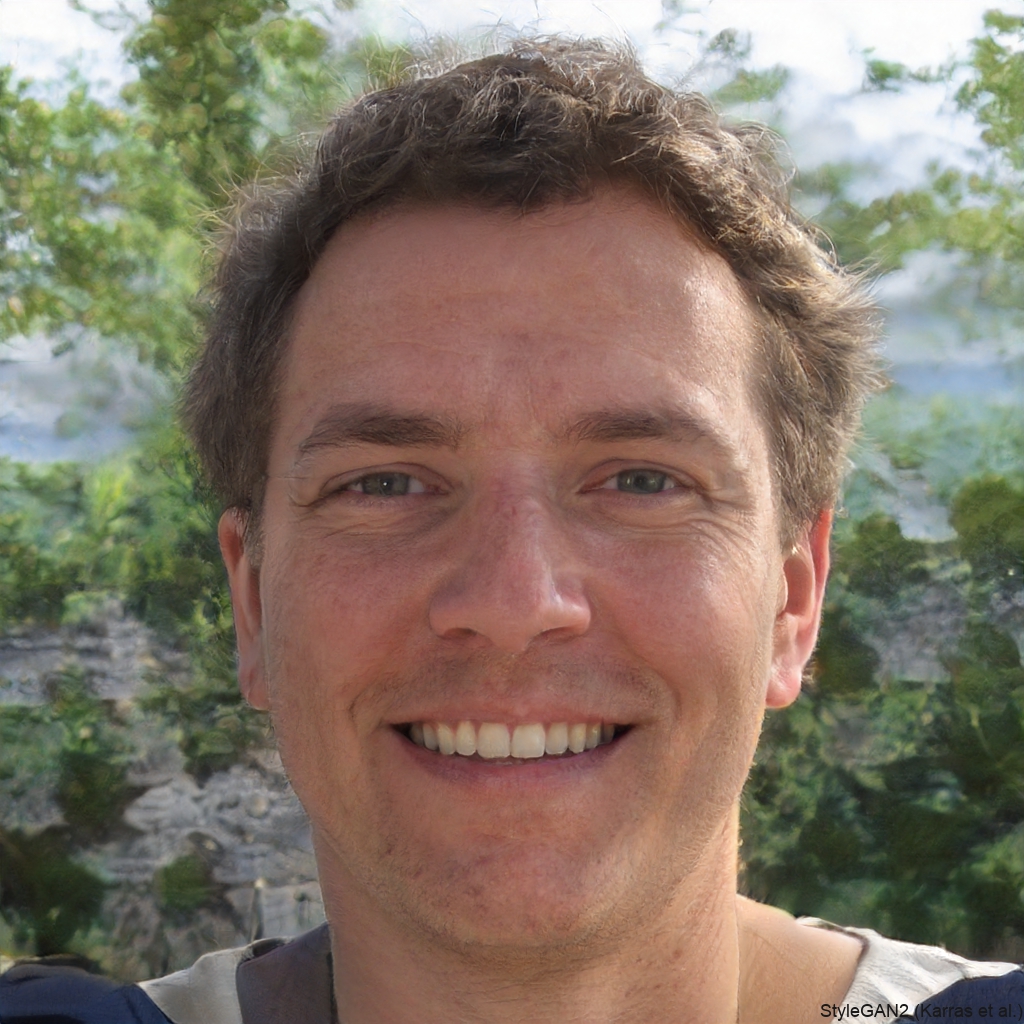Why Story Analytics Matter
Instagram Stories have become a cornerstone of social media strategy, with over 500 million daily active users. But without proper analytics, you're essentially posting content blindfolded—unsure if your efforts are resonating with your audience or advancing your goals.
Story analytics provide critical insights that help you:
- Understand what content resonates with your specific audience
- Identify optimal posting times for maximum visibility
- Track growth and engagement trends over time
- Measure return on investment for Story campaigns
- Make data-driven decisions about content strategy
Let's explore how to access, interpret, and leverage Instagram Story analytics to optimize your performance.
Accessing Instagram Story Analytics
Native Instagram Insights
For business and creator accounts, Instagram provides built-in analytics:
- Active Story: Swipe up on your active story to see viewer data
- Story Archive: Go to Archive > Stories Archive > Select a story > Tap "Seen by" to view metrics
- Insights Section: Go to your profile > Tap Insights > Content > Stories to see performance data for the past 7-14 days
Note that Instagram only stores Story metrics for 14 days, so regular data collection is essential for long-term analysis.
Third-Party Analytics Tools
For more comprehensive analytics, consider these third-party tools:
- Iconosquare: Offers detailed Story metrics and competitive benchmarking
- Sprout Social: Provides cross-platform analytics and reporting
- Later: Features Story analytics with content planning tools
- Hootsuite: Offers comprehensive social media management with analytics
- Dash Hudson: Specializes in visual content performance analytics
These tools typically offer extended data storage, more detailed metrics, and comparative analysis features not available in native Instagram Insights.
Key Instagram Story Metrics to Track
Reach and Impressions Metrics
- Reach: The number of unique accounts that have viewed your story
- Impressions: The total number of times your story has been viewed (including replays)
- Reach Rate: Percentage of your followers who viewed your story (Reach ÷ Followers × 100)
- Impressions per User: Average number of times each viewer watched your story (Impressions ÷ Reach)
These metrics help you understand your content's visibility and how many people you're actually reaching with your stories.
Engagement Metrics
- Replies: Direct messages sent in response to your story
- Sticker Interactions: Responses to polls, quizzes, questions, and other interactive stickers
- Profile Visits: Number of times viewers tapped on your profile from your story
- Follows: New followers gained directly from your story
- Shares: Number of times your story was shared via direct messages
- Link Clicks: Swipe-ups or link sticker taps (if available for your account)
Engagement metrics reveal how effectively your content motivates viewers to take action, which is often more valuable than passive viewing.
Retention Metrics
- Completion Rate: Percentage of viewers who watched your entire story sequence from first to last slide
- Exit Rate: Percentage of viewers who left your story before completion
- Tap-Forward Rate: How often viewers tapped to skip to the next slide (lower is better)
- Tap-Back Rate: How often viewers tapped to rewatch the previous slide (higher is better)
- Drop-off Points: Specific slides where viewers tend to exit your story
Retention metrics help you understand how engaging your content is and how well it maintains viewer attention throughout the sequence.
Calculating Key Performance Indicators (KPIs)
Raw metrics are useful, but derived KPIs provide deeper insights into story performance:
Engagement Rate
Calculate your story engagement rate with this formula:
Story Engagement Rate = (Replies + Sticker Interactions + Shares) ÷ Reach × 100
A healthy engagement rate for Instagram Stories typically ranges from 5-8%, with rates above 10% considered excellent.
Conversion Rate
For stories with specific call-to-action elements:
Conversion Rate = (Link Clicks or Desired Action) ÷ Reach × 100
This metric helps you understand how effectively your stories drive specific actions.
Retention Rate
To measure how well your multi-slide stories maintain viewer attention:
Retention Rate = (Views of Last Slide ÷ Views of First Slide) × 100
A retention rate above 70% indicates highly engaging content that maintains viewer interest.
Analyzing Story Performance Patterns
Content Type Analysis
Categorize your stories by content type and compare performance metrics:
- Behind-the-scenes content vs. polished promotional material
- Educational content vs. entertainment content
- Product-focused stories vs. lifestyle content
- Text-heavy stories vs. visual-focused stories
- Interactive stories vs. passive viewing content
This analysis reveals which content types resonate most with your specific audience.
Timing Analysis
Track performance based on posting times:
- Day of week comparison
- Time of day performance
- Frequency impact (how posting frequency affects engagement)
- Story duration (how long your stories remain active)
Timing analysis helps you identify optimal posting windows for your unique audience.
Interactive Element Performance
Compare engagement rates for different interactive features:
- Poll sticker response rates
- Quiz participation percentages
- Question sticker submission rates
- Emoji slider interaction rates
- Countdown sticker reminder sign-ups
This data helps you select the most effective interactive elements for your audience.
Using Analytics to Optimize Story Strategy
Content Optimization
Use retention metrics to improve story content:
- Identify drop-off points and restructure content to maintain interest
- Analyze high-performing stories to identify common elements
- Test different story lengths to find your audience's preference
- Experiment with various visual styles and track performance differences
Audience Insights
Story analytics reveal valuable audience information:
- Active hours and peak engagement times
- Content preferences and interests
- Interaction style (passive viewers vs. active engagers)
- Response to different calls-to-action
Use these insights to create more targeted, relevant content.
A/B Testing Framework
Implement systematic testing to optimize performance:
- Identify a single variable to test (e.g., story length, posting time, content type)
- Create two versions that differ only in that variable
- Post both versions at similar times on different days
- Compare performance metrics
- Implement findings and test the next variable
Continuous testing and optimization lead to incremental improvements in story performance.
Creating an Analytics Dashboard
For serious story marketers, creating a custom analytics dashboard is invaluable:
Essential Dashboard Elements
- Story performance tracker (reach, engagement, retention over time)
- Content type comparison charts
- Best/worst performing stories with notes on why
- Audience activity patterns
- Goal tracking (conversions, follower growth, etc.)
Data Collection Methods
Since Instagram only stores story data for 14 days, implement a system for regular data collection:
- Weekly manual data exports to spreadsheets
- Automated data collection via third-party tools
- Screenshot documentation of high-performing content
- Tagging system for content categorization
Advanced Analytics Strategies
Competitive Benchmarking
Compare your story performance to industry standards:
- Track competitor story frequency and content types
- Note engagement indicators on competitor stories
- Compare your metrics to industry average benchmarks
- Identify performance gaps and opportunities
Cohort Analysis
Track how different audience segments interact with your stories:
- New followers vs. long-term followers
- Customers vs. non-customers
- Demographic-based engagement patterns
- Engagement frequency groups (daily viewers vs. occasional viewers)
ROI Calculation
For businesses using stories as a marketing channel, calculate return on investment:
- Cost per story view (production costs ÷ total views)
- Cost per engagement (production costs ÷ total engagements)
- Conversion value (revenue generated from story traffic)
- Comparative channel efficiency (stories vs. other marketing channels)
Conclusion
Instagram Story analytics provide the insights needed to transform your content strategy from intuition-based to data-driven. By systematically tracking, analyzing, and optimizing based on performance metrics, you can create stories that truly resonate with your audience and advance your social media goals.
Remember that analytics should inform your creative process, not replace it. The most successful Instagram Story strategies balance data-driven decision making with authentic, creative content that maintains your brand's unique voice and vision.
Start by tracking a few key metrics consistently, then gradually build a more comprehensive analytics system as you become comfortable with the data. Even small, incremental improvements based on analytics insights can lead to significant performance gains over time.