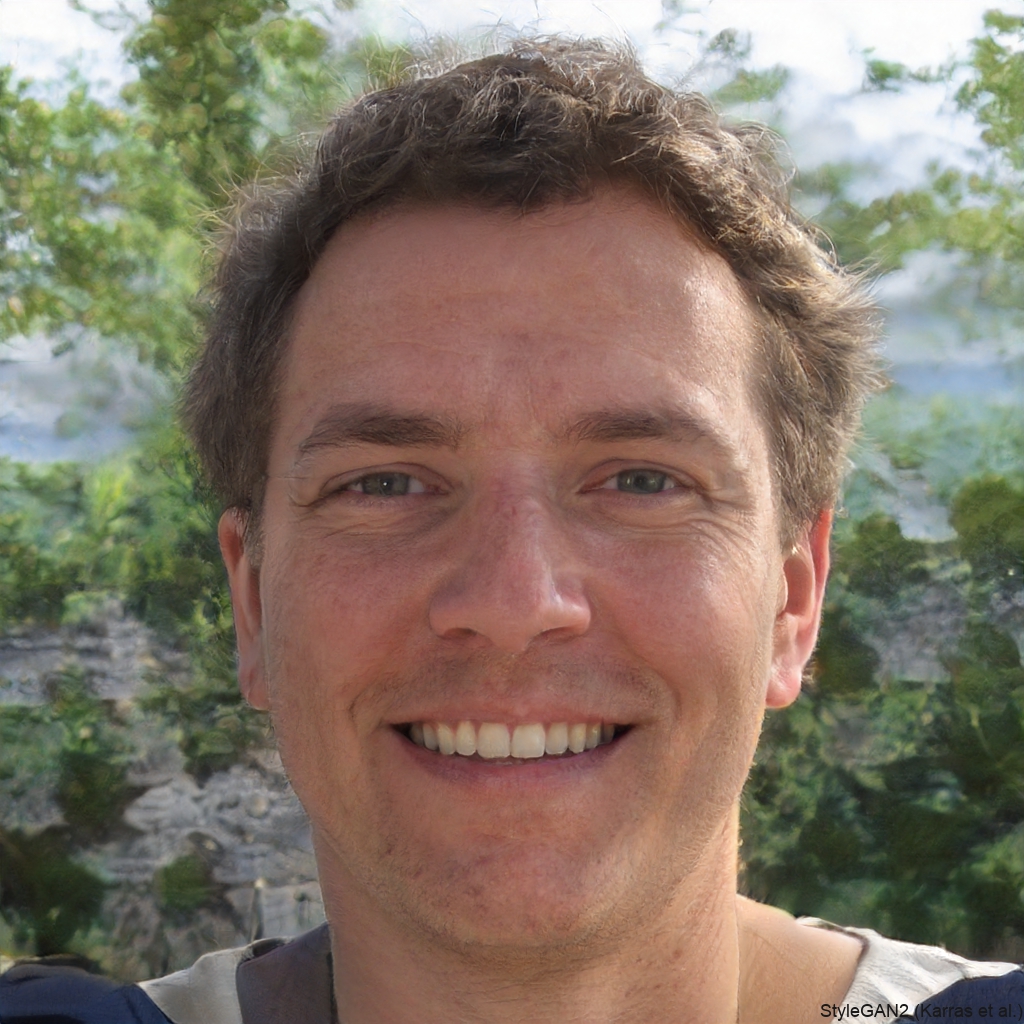Understanding Instagram Highlights
Instagram Highlights are collections of stories that users choose to feature permanently on their profiles. Unlike regular stories that disappear after 24 hours, highlights remain visible until the account owner removes them. They're an excellent way for users to showcase important content, and sometimes you might want to save these highlights for personal reference, inspiration, or research.
Why Download Instagram Highlights?
There are several legitimate reasons why you might want to download Instagram highlights:
- Saving inspirational content for personal reference
- Creating mood boards for creative projects
- Researching competitor strategies for business purposes
- Archiving content from your favorite creators
- Saving educational content for later review
Method 1: Using an Instagram Highlights Downloader Tool
The most straightforward way to download Instagram highlights is by using a dedicated downloader tool. Our Instagram Highlights Downloader makes this process simple and efficient:
- Visit our Instagram Highlights Downloader tool
- Enter the username of the account whose highlights you want to download
- Select the specific highlight cover you want to download
- Click the download button to save all stories from that highlight
- The content will be saved to your device in high quality
This method allows you to download both images and videos from highlights without any quality loss.
Method 2: Screen Recording
If you prefer not to use third-party tools, you can use your device's built-in screen recording feature:
- Open Instagram and navigate to the profile with the highlights you want to save
- Start your device's screen recording feature (iOS: Control Center, Android: Quick Settings)
- Tap on the highlight you want to save and watch it completely
- Stop the screen recording when finished
- Trim the recording if needed using your device's video editor
While this method works for both images and videos, the quality may not be as high as using a dedicated downloader tool.
Method 3: Screenshot Method (Images Only)
For image-only highlights, you can use the screenshot method:
- Open the Instagram highlight you want to save
- Take a screenshot when the image appears (iOS: Power + Volume Up, Android: Power + Volume Down)
- The image will be saved to your device's photo gallery
This method is quick but only works for images and doesn't capture videos or interactive elements.
Method 4: Using Browser Developer Tools (Advanced)
For tech-savvy users, browser developer tools offer another approach:
- Open Instagram on a desktop browser and navigate to the profile
- Open developer tools (F12 or right-click > Inspect)
- Go to the Network tab
- Click on the highlight you want to download
- Look for media files (.jpg, .mp4) in the network requests
- Right-click on the file and select "Open in new tab" to download
This method requires technical knowledge but can provide high-quality downloads directly from Instagram's servers.
Legal and Ethical Considerations
When downloading Instagram highlights, it's important to consider the legal and ethical implications:
- Only download content for personal use, not for redistribution
- Respect copyright and intellectual property rights
- Never claim downloaded content as your own
- Consider asking for permission when appropriate
- Be aware that Instagram's terms of service may restrict certain uses of downloaded content
Conclusion
Downloading Instagram highlights can be useful for various legitimate purposes, from personal inspiration to research. Our Instagram Highlights Downloader tool offers the most convenient and high-quality method for saving both images and videos from highlights.
Remember to always respect copyright and use downloaded content responsibly. With these methods, you can easily save and reference your favorite Instagram highlights whenever you need them.